WELCOME TO DIBS
DIBS is an easy way to manage your voluteer hours. Learn More
Our members have spoken and we have listened.
NRYHA is finding ways to make it easier for our members to fulfill volunteer hour requirements.
Welcome to DIBS.
"Dibs" is an online tool that helps keep members organized by providing a tool to assign and claim volunteer activities to help run our association and rink. Our members can browse Dib Sessions and claim volunteer activities (items). Members then complete Dib Items to fulfill volunteer hour requirements. NRYHA will use the DIBS module in the Sportsengine website to manage ALL volunteer activities going forward.
DIBS will Provide:
Better visibility on what needs to be done around the rink and within the association.
Better way to manage and track volunteer hours. No more slips to fill out and have signed.
Better ways to communicate. A centralized place to find volunteer activities that help keep our organization running smoothly.
What does that mean for our members?
If members DO NOT sign up through DIBS, volunteer hours will NOT BE COUNTED towards volunteer requirements. It is important that all hours are requested and accepted within the DIBS system. There will be NO EXCEPTIONS.
If you have any questions, please contact Anna Knutson at anna.knutson.ak@gmail.com

DIBS is Easy to Use. Please review the following steps on how to claim an item
Where to Go?
1. Click on the DIBS Button to access the DIBS page. (It is located on the Navigation Bar)

Go to the NRYHA.NET/DIB SESSIONS. Here you will find different tasks that are needed to be done around the rink.
Select the Current Season's Activities
1. Click on the 2020/2021 Season link to reveal the current tasks needing volunteers

Review the Available DIBS Items
For Example
Whitewash Rink Floor is selected by clicking on link
4 hours are credited for this task
Currently this task is available (unclaimed)
Date/Time is set for August 12 which is when the task should be started

Review Item Requirements and Claim
1. Click on the Claim This DIB Item button

Complete Information and Claim the Task
1. Select the Athlete Name (from the drop-down menu) you want the hours be assigned.
2. Type in name, phone number and email of the person completing the task.
3. Click Claim Dib item.

Tag(s): Home